Conditional call forwarding is the function in your mobile phone where you as a phone user can divert your call from one mobile phone to another (another). There are two types of call forwarding, one is conditional and the rest one is unconditional. Patron (user) can avail of these options by configuring some settings, described ahead.
What is Call Forwarding?
Call forwarding or “Call Diversion” both have the same meaning. It’s basically a mobile feature that shifts one mobile call to another one (third party), as per user desire. Call forwarding typically redirects the mobile call to another private number. Normally it redirects the call by enabling it by dialing, generally *72 code, and when someone calls you, it will redirect to another number that you already customized.
When others attend the call, call forwarding upshot and if they do not answer or cut the the call, the sequence may repeat again, till call forwarding effect.
Call Forwarding Methology.
Call forwarding can be disabled by dialing *73, or the number code, which the company provides. Normally in many areas, call forwarding is allowed by Dafult, while in rest, call forwarding my not allowed, it depends on their terms and conditions.
How to Trace the Call Forwarding?
In the USA and UK, caller companies give a hint to the calling party that their call is being redirected with a special ring tone when call forward is activated, while many other countries are also following this method to inform their caller that their call is being redirected to any other number in term of call forwarding.
Generally when the calling party rings any other number, where call forwarding is activated, then a change in ring tone, is a symbol basically, which makes you aware that the call will be redirected. sometimes, the beep change, sometimes, ring tone vol becomes low.
Calling and Called Party?
The calling party is the user, who commences the call, while the Called party is the one who receives or answers the call.
What is Conditional Call Forwarding?
Conditional call forwarding is a feature of mobile, in which calls are forwarded in only specific contexts (conditions). Call forwarding scenarios are as
Call Forwarding Codes
In Europe, there are used some vertical service codes to activate and deactivate the call forwarding service. Generally, these codes are
| FORWARD SERVICE NAME | ACTIVATION | DEACTIVATION | NO CHANGE |
|---|---|---|---|
| Forward all call | *72 | *73 | |
| Busy or No answer | *68 | *81 | |
| Call forward from selected No | *63 | *81 | |
| ISDN Com | *56 | ||
| Busy line | *90 | *91 | *41 |
| No Answer | *92 | *93 | *611 |
What is Unconditional call forwarding?
Unconditional call forwarding is a mobile feature where all incoming calls will be redirected to any other mobile number, no matter what condition or situation is present, signal dropped, mobile switched off, or you out of reach.
This option is availed by the user so in that case, the service provider does cost some piny as charges. This service is availed so that the calling party doesn’t want to miss any important call.
Unconditional Call Forwarding Code
Usually *21 is a universal code used for the unconditional call forwarding option. In other cases, generally following syntax pattern is used for unconditional call forwarding.
| Service | Activation | Deactivation / Retain | Reestablis | Status |
|---|---|---|---|---|
| If busy then | *69*[Mob no]# or *67*[Mob No]# | #67# or #69# | *67# or *69# | *#67# or *#69# |
| Not Answered | *61*[Mob No]# | #61# | *61# | *#61# |
How to Set up Call Forwarding on Andriod?
Call forwarding or call divert is very easy to set up on andriod, however, some features not work immediataly , but after some manual setting they start working. You need to follow these setting to make active your andriod call forwarding setup.
- Always Forward: This option means that all your incoming calls will redirect to another desired number.
- When Busy: If you select this option means only that time your incoming call will redirect when you will be on other call.
- When unansward: If you are going to select this option then this means your call will divert to desired number, when you dont want to pick.
- When Unreachable: This Option will active the feature of diverting call when user or you, are in airplan mode. Switched off or you are in area where no signal.
These all above setting can be more understandable with this image.
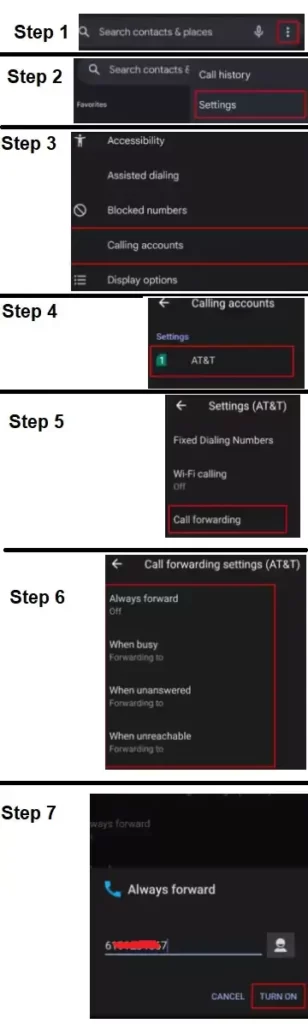
How to Setup Call Forwarding by Code.
Genrally, this method is old, but fruitfull for those users, whose mobile carrier does not have build In call forwarding settings.
You just need to do these simple steps to activate call forwarding options. But before setting up, you need to familour about diffrent vertical service code, so that you made settings without error.
| Service | Code |
|---|---|
| Always forward | *21* |
| When busy | *67* |
| Unanswared | *61* |
| Unreachable | *62* |
| Dont pick, out of coverage | *004* |
If you want to Turn off these settings, then replace signal star (*) into Pound/Hash (#), like if you want to off busy forwarding, dial #67#, to off unanswred dial #62# and so on.
Call Forwarding Switching Off codes.
How to active Call Forwarding by Third Party App.
Conditional call forwarding is also can be activated from third party app. There are many application at google play store , which provide call forwarding disable or enable options. Simple you have to do that, you just need to choose what you wanna do, which divert you need to activate, click on it, and then set the desired number, save and active.
How to active Call Forwarding Sumsung glaxy?
Activation process to active Conditional call forwarding on sumsung phones is not so much difficult. It is very easy as previous setup, just with minor changes.
In andriod you will see settings after clicking 3 dot. and when you click at that setting there comes call forwarding settings in andriod, But in sumsung it comes in the name of suplimentry services. and at the end, click update instead of submit.
PRESUMPTION CONDITIONAL CALL FORWARDING.
Call forwarding is as described further devided into contional and unconditional call forwarding, but it is to noted that , these all settings are very diffrent from each other on difrent handset, or servic provider. Morover, these settings are not free, charges some cost.
| See Also |
| 1. Bluetooth , W-Lan test Code 2. Genral Mobile Code |

