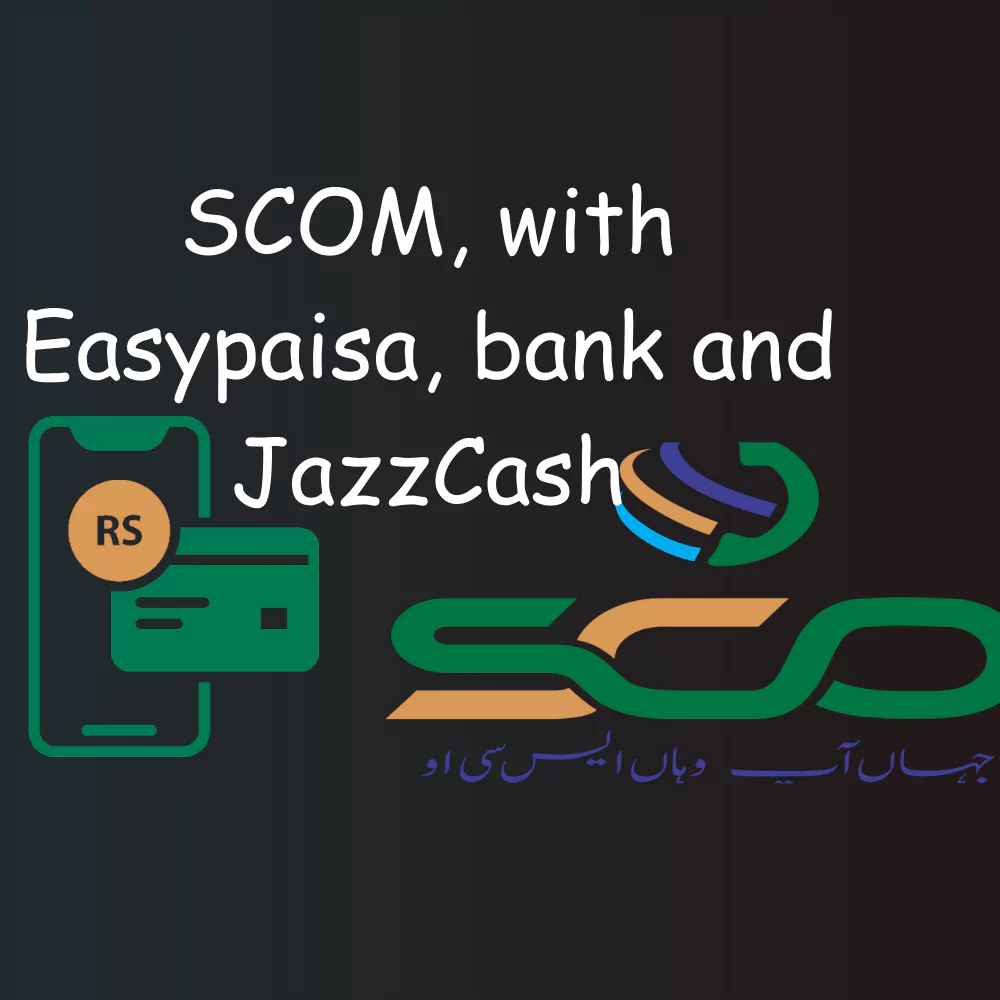SCOM provides its service in GB, AJK and it is very difficult for customers sometimes, to recharge their SIM, the question of how to recharge SCOM SIM was not answerable easily, but now SCOM has made changes and SIM recharge is easy as compared to the past.
To recharge your SCOM (Special Communications Organization) SIM, you can use several convenient methods:
1. SCOM Sim recharge Using Scratch Cards
- Purchase a SCOM scratch card from any authorized retailer.
- Dial
*125*PIN#on your SCOM mobile phone. - Follow the instructions provided to load the balance.
2. Online Recharge via SCOM Website
- Visit the SCOM official website.
- Navigate to the “Online Payment” section.
- Enter your mobile number, select the amount, and choose your preferred payment method (credit/debit card or other available options).
These above methods are already explained in this category,
3. Easypaisa
- Open the Easypaisa app on your smartphone.
- Log in to your account.
- Go to the “Mobile Load” or “Top-up” section.
- Select SCOM from the list of operators.
- Enter your mobile number and the desired amount.
- Confirm the transaction to complete the recharge.
4. JazzCash
- Open the JazzCash app on your smartphone.
- Log in to your account.
- Go to the “Pay Bills” or “Mobile Load” section.
- Select SCOM from the list of operators.
- Enter your mobile number and the recharge amount.
- Confirm and complete the transaction.
5. Bank Alfalah Alfa App
- Download and open the Alfa app.
- Log in to your Bank Alfalah account.
- Navigate to the “Top-up” section.
- Select SCOM and enter your mobile number.
- Enter the recharge amount and confirm the payment.
6. Via SCOM Mobile App
- Download the SCOM mobile app from the Google Play Store.
- Log in with your SCOM number.
- Go to the “Recharge” section.
- Enter your recharge details and amount.
- Choose a payment method and confirm the transaction.
7. Customer Service
- You can also contact the SCOM customer service helpline at 111-726-726 for assistance with recharging your SIM.
End key of Recharge SCOM sim
- Ensure sufficient funds in your payment account (e.g., Easypaisa wallet, JazzCash account, or bank account) before initiating the recharge process.
- Always confirm the recharge details before completing the transaction to avoid errors.
- By using these methods, you can conveniently recharge your SCOM SIM from anywhere, ensuring uninterrupted connectivity in Azad Jammu & Kashmir and Gilgit-Baltistan.
For more detailed information, you can visit SCOM’s official website or contact their customer support.