(language Urdu-Roman) Agar app easypaisa account istimal karna chaty hain, laken ap ku mukamal guidline nahe k kisay account banta hai, r kisay yeh kaam karta hai, es page pay ap mukamal tarika sekhien gy k kisay ap ghar bethy easypaisa account bana skty hain, es post ku lekhnay ka formate 2 thara ka hu ga, aik hisa english r dosra urdu language mein.
Sub sey pehlay hum ap ku batien gy k Easypaisa Telenor network ka product hai, product se yahan murad, un ka network hai, abhi kuch din pehlay he Telenor ku 100% PTCL ny khareid leiya, lehaza ab yeh Easypaisa PTCL k nechay kaam kary ga. Yad rahay k PTCL ny es say pehlay Ufone ku b kharida hua hai, ab PTCL k banner k nechy Ufone our Telenor b kaam karein gy.
If you're wondering how to create an EasyPaisa account, you're in the right place. First and foremost, it's important to note that EasyPaisa is now a part of PTCL, with PTCL recently acquiring 100% of its shares. However, this change doesn't impact your experience; you can still enjoy the same, if not more, features of EasyPaisa.
EASYPAISA ACCOUNT BANANE K LEIY ZARURI DACUMENTS.
Easy paisa account open karna bhout he asaaan hai, ap ku koi bhout ziada documents ki b zarurt nahe hai, apku sirf our sirf Apka NIC ki zarurt hai. Lakn NIC apka valid huna chaiy, expire nahe huna chaiy. apku zarurt hain
- Aik apka Apny naam pay SIM hu. (Agr ap k apny naam par nahe tu b apka account ban jaiy ga, laken agr ap k apny naam pay hu gi tu ap ki safty hai, kiew k ap ku maloom huna chaiy k ap paisay ka lain dain karein gy, kal ku, jis ki SIM hu gi, wo apka wo Number block kar dey ga tu ap ku apny account se hath dhunay par jaien gy.
- Ap kay pas NIC huna chaiy. Ap k pas apka shinakhti card huna chaiy, ju k valid hu, expire NIC matlb shenakhti card ap ka expire nahe huna chaiy, aise sorat mein ap apna NIC dopara tek karein.
اپ ایزی پیسہ اکاونٹ آسانی سے بنا سکتے ہین ، اسکے لیے اپکو دو چیزیں ضرورت پڑیں گی۔
ایک اپکے پاس اپکے نام پر کسی بھی نیٹ ورک کی سم ہونی چایہے۔
دوسرا اپکے پاس اپکا شناختی کارڈ کا ہونا ضروری ہے۔
EASYPAISA ACCOUNT BANANE KA TARIKA, Create Easypaisa account.
Dacuments complete karny k baad ap ku ab apny Andriod mobile phone mein Easypaisa application install karni hai, es k leiy ap google play store mein easypaisa lekhien gy tu ap k samany easypaisa application aa jaiy gi. osy install karny k baad, ap ku os applicaton ku On karna hai.
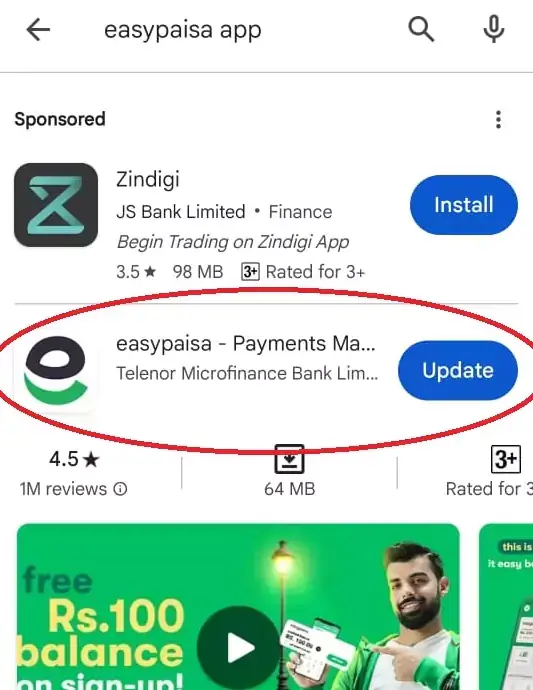
Idr ap dekh rhy houn gay k ju lal color mein easypaisa app hai, ap ny os ku install krna hai. mera update aa rha, ap ka update ki jaga install lekha hu ga.
سب سے پہلے اپنے موبائل فون میں پلے سٹور سے ایزی پیسہ کی اپلیکیشن انسٹال کریں۔ اور اسے اوپن کریں۔
What documents are required to open an Easypaisa account?
If you're serious about opening an EasyPaisa account, you only need two essential things: Your valid NIC (National Identity Card) number. A mobile SIM from any network, preferably registered in your own name.
STEP BY STEP Guidline , k easypaisa account kisay banaien.
- Ap ny easypaisa app install kr li. ab ap ny es application ku open krna hai.
- Jub ap ki Easypaisa application open hu gi tu sub se pehly wo mobile number mangien gi.
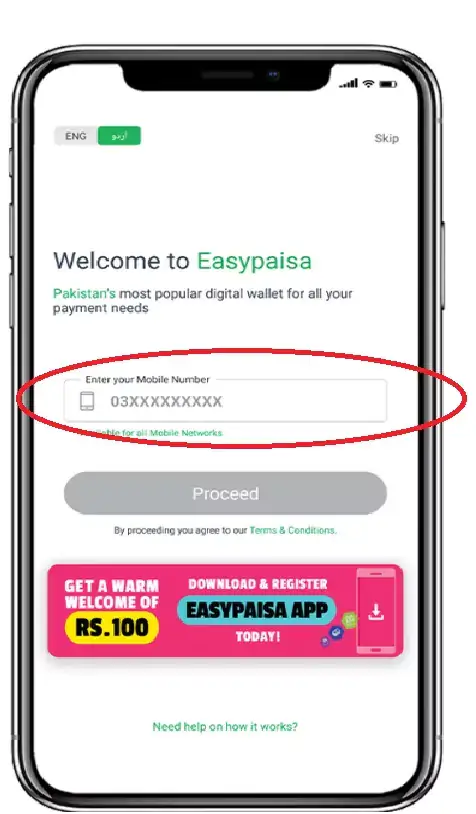
3. idr ap ny apna Mobile Number dena hai, Wo Number , ya Sim ap k mobile mein lagi hui hu, q k os pay aik code ay ga, OTP code, wo ap ny dena hai.
4. Jub ap ny Number lekha r next kiya tu ab ap se easypaisa application ap se shenakhti card number lekhny ku kahy gi, ap ny box mein NIC number lekhna hai.
5. NIC lekhny k baad, ab ap ny next krna tu, agli screen pay ap kay NIC ki expiry mangien gy, wo expiray date ap k NIC k oper lekhi huni ,ap ny same wohi lekh deni hai.
6. Os k baad , ab ap ny next keiya tu ap se kuch mazeid malomat magien gi, update version mein nahe mangta, balkeh nadra se direct ap ka data dey deta.
7. Ab ap se wo application Apka PIN set krny ku kahy gi, yeh PIN apka wo PIN hu ga, ju ap ny agr raqam behjni tu ap os waqt lagien gy, tub he ap payment kise ku behj skien gy, r receive kr skien gy. ya bill pays kr skein gy.
8. Ab apka Easypaisa account ban gya hai, ap se wo kuch time mangien gy, k apkay documents ki verification tak ap ku intizar krna hu ga, lakn aksar cases mein aisa ni hai., balkeh automatically hu jata.
9. Ab ap apny Easypaisa account se raqam behj b sakty, receive b kar skty, our bill wagira b pay kr skty, lakn aik zaruri kaam ju ap ny jald az jald karna hu ga, wo hai biometric, g haan, biometric verification ap ki bhout zaruri hai, os k leiy ap ku nazdeiki Easypaisa shop ya telenor office ja kr kar skty hai, yeh service muft ha.
aik baat apku bata dein k es registration process k doran, aik jaga ap se wo city b pouchien gy, tu ap ny paryshan nahe huna, r bata dena hai.
سب سے پہلے اپ نے اپلیکشن کو اوپن کرنا ہے۔
اسکے بعد سب سے پہلے وہاں اپنا موبائل نمبر دیں۔
اسکے بعد اپنا شناختی نمبر لکھیں۔
اب اپ باقی ضروری معلومات جیسا کہ، شناختی کارڈ کی معیاد، تاریخ اجراء، اپکا نام، وغیرہ لکھنا ہے،
اب اپ نے اپنا پن سیٹ کرنا ہے، یہ پن بہت ضروری چیز حے، اسکو ایک تو کہیں لکھ لینا ہے، یہ اپکو رقم بھجنے اور بل وغیرہ اور اسکے علاوہ اور بھی کام جو کرنا ہے۔ اب اپکا ایزی پیسہ اکاونٹ بن چکا ہے۔
اب جلد سے جلد اپکو نزدیکی ایزی پیسہ دوکان یا ٹیلی نار کی دوکان پر جا کر اپنی باہومیٹرک کرا لیں، تاکہ اپ بلا تعطل ایزی پیسہ کی سروس استعمال کر سکیں،
Create an Easypaisa account with the application
If you're an Android user with a mobile network SIM card, follow these simple steps to get started with EasyPaisa: 1. Head to the Play Store and install the EasyPaisa application. 2. Launch the app after installation. 3. Enter your mobile number in the designated space. 4. The application will prompt you to provide your NIC (National Identity Card) number. 5. Input the date of expiry or issue of your NIC and any additional required information accurately. 6. Finally, set up your PIN number. This PIN is crucial as it will be used for sending, receiving, and managing other bill payments. 7. Now, the only step remaining is biometric verification, which can be conveniently done at the nearest EasyPaisa shop or Telenor franchise at your own convenience. Once you've completed these steps, you'll be all set to make the most of EasyPaisa's features.
Andriod Mobile k bina, easypaisa account kisay banaien.
Easypaisa account ap lazmi nahe k android ya touch mobile hu ga tu he istimal kar skien gy, balkeh ap simple r saady , button waly mobile ku istimal kar k b Easypaisa account bana skty hain.
es k leiy ap ny sirf , apny mobile se *786# dail krna hai, r baqi malomat ap se ju mangy, ap ny dey deni hai. aik jaga NIC lekhna hu ga, aik jaga number, r phr PIN set krna hu gi.
اپ ایزی پیسہ ، بٹنوں والے موبائل ، سادے موبائل ، پر بھی استعمال کر سکتے ہیں، اس کے لیے صرف اپکو اپنے موبائل سے کوڈ لکھنا حے، اور جو جو معلومات اپ سے مانگیں، اپ نے دے دینی ہیں، اور آخیر میں اپ سے پن بنانے کو کہیں گے، اپ نے پن بنا دینی ہے۔ یہ پن وہی پن ہو گی، جو اپ رقم بھجنے اور وصول کرنے کے لیے استعمال کریں گے۔ کوڈ یہ ہے۔جو اگلی لائن ،میں لکھا ہے۔
*786#
How to create easypaisa account without smartphone.
If you're a Telenor customer, simply dial *786# from your mobile dial pad. You'll be prompted with a few questions—answer them, and finally, set your PIN number. Now, you're all set to enjoy the features of your EasyPaisa account.
Agr Telenor SIM nahe tu kisay Easypaisa account banaien?
Agr ap telenor user nahe, r ap k pas andriod mobile b nahe, tu ap ku aik r tarikay se easypaisa account banana hu ga, os k leiy ap ku simple es 0345-1113737 number par, aik message behjana hai, jis ka tarika aisa hu ga,
EP<space>apka NIC number
Ju k farz karein mera NIC number 21211-2113212-1 hai, tu mein kisay message behjo ga, 0345-1113737 par, kuch aisa hu ga,
EP 21211-2113212-1
Idr message behjnay k baad, ap ku Telnor k numainday ki trf se aik call ay gi, wo ap se kuch malomat mangien ga, ap ny wo malomat deni hai, r phr ap ku wo Pin set krny ka kahy ga, tu ap ny Pin set krni hai, r apka account ban gya.
اپ ایک خاص طریقے کا ایک میسج بنایں گے اور ایک نمبر پر بھِیج دیں گے۔
اگر اپ ٹیلی نار کے کسٹمر نہیں تو اپ ایک اور طریقے سے اکاونٹ بنایں گے۔
اس میں اپ نے پہلے انگلش میں ای اور پی لکھنا ہے، پھر سپیس دے کر ، اپنا شناختی کارڈ نمبر لکھنا ہے۔ اور اسے نیچے دیے نمبر پر بھیج دینا ہے۔
EP<space> شناختی کارڈ نمبر
اس0345-1113737 نمبر پر بھیج دینا ہے۔
اپکو ٹِٖیلی نار کمپنی سے کال آیے گی، اس میں وہ اپ سے کچھ معلومات لین گے، اور اپکا اکاونٹ بنا دیں گے۔
How to create easypaisa account with Ufone, Jazz, Warid, Zong, Onicor anyother network.
If you are not a Telenor customer but wish to take advantage of the EasyPaisa account offers, follow these simple steps. Open your message box, click on a new message, and type
EP <space> Your NIC number.
Send this message to the number 0345-1113737. After doing this, the Telenor EasyPaisa department will contact you, inquire about some personal information, and you'll need to provide them with accurate details. Once this process is completed, your account is ready to use, regardless of whether you are a Ufone, Zong, Jazz, Warid, or any other network user.
Following any of the aforementioned methods to create an account, it is essential to complete the biometric verification process as soon as possible.
Kuch sawalat, ju ap k zehn mein aa rhy houn gay. FAQs
Kiya Easypaisa account banany k koi charges hain?
Nahe, es k koi charges nahe hain.
Hum easypaisa se kiya kiya kaam kar skty hain?
Easypaisa account banany k baad, ap es sey raqam behj skty hain, wasool kar skty hain, bijli, gas r dosray kai fee, sarkari chalan, pay kr skty hain.
Kiya telenor ku PTCL ny kharied leiya hai? r kiya easy paisa account ab mehfooz nahe?
Pehli baat k G, Telenor ab PTCL ka hisa ban gya hai, r PTCL ny he khareid leiya hai, lakein es say Easypaisa par koi assar nahe parna, agr apku maloom hu tu ufone b PTCL ny kai saal pehlay kharida ta, laken ufone ka Upaisa aj b kamyabi k sath chal rha hai.
Kiya mein bhout se Easypaisa account bana skta houn?
Nahe, Aik NIC pay sirf aik account ban skta hai.
Mein Easypaisa account ki PIN bhol giya houn, kiya karoun?
Ghabrien nahe, ap agr PIN bhol gay hain, tu easy paisa application mein forget pin ka option huga, os par ja kar ap dobara PIN bna lein.
Mein jub b raqam behjta hu, easy paisa mujy error day deta hai.
Easypaisa error koi nai bat nahe, lakn en ku hal karnay ka tarika maloom huna chaiy, hitello ny es k bary mein kafi detail se lekha hai, ap os se rajoun kar skty hai, ap ku yeh page dekhna parna,

