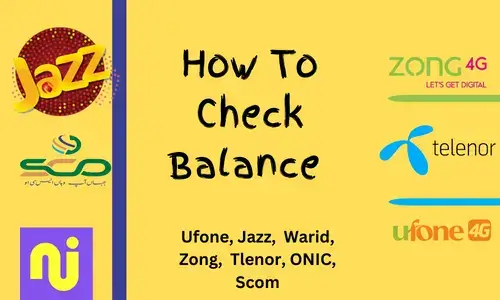You will find here how to check the balance of Ufone, Zong, Warid, Jazz, Telenor, and Scom, and their code for checking balance. Ufone, Zong, Jazz, Telenor, and SCOM are mobile telecommunication service providers across Pakistan.
How to check the Balance of different networks?
Here we will discuss each one separately so that you find what you need.
Ufone Balance Check Code
If you are a Ufone prepaid user and want to know how to check your balance or how much credit is remaining in your Ufone SIM then you need to follow this USSD code *124# from your mobile dial pad. This service required 0.12 rupees additional charges as Ufone sim balance check code charges.
If you are a postpaid customer and you want to know about your Ufone Bill, then you need to dial *129# from your screen and follow the menu and you will get information on your Ufone SIM balance.
Dial *124# to Check the Ufone Balance for Prepaid customers.
Dial *129# to Check the Ufone Bill for Postpaid customers.
Ufone sim ka balanace check krny k leiy apny mobile se *124# dail krein. charges of this service is 0.12 rupees. our agr ap ku bill ki malomat leni hai tu *129# dail krein.
Jazz Balance Check Code
For Jazz users seeking how to check their balance, simply dial *111# from your mobile dial pad, and your Sim Balance details will be at your fingertips. If you happen to be a postpaid customer, worry not – dial *1111# for this service, and it’s free of cost. Stay updated on your Jazz balance effortlessly, ensuring you’re in control of your usage.
Dial *111# to Check Jazz Balance for Prepaid customers.
Dial *1111# to Check Jazz Bill for Postpaid customers.
Jazz bill dekhnay k leiy *1111# dial krien, jub k prepaid balance maloom krny k leiy *111# dail krein.
Zong Balance Check Code
As a Zong network user, if you wish to stay informed about how to check the balance of Zong, simply dial *222# from your prepaid mobile, with a nominal service charge of 0.5 rupees. For postpaid customers seeking bill details, the solution is just a dial away – use *675# from your mobile. Keep track of your usage and manage your Zong services effortlessly.
Dial *222# to Check Zong Balance for Prepaid customers.
Dial *675# to Check zong Bill for Postpaid customers.
Zong ki sim ka balance dekhnay k leiy ap ku *222# dial krna hu ga, lakn agr ap postpaid customer hain , matlb monthly billing waly, tu ap ku *675# apny mobile se dail krna hu ga.
SCOM Balance Check Code
For Scom users wondering about checking their balance, worry about how to check the balance of scom then worry not. Just dial the USSD code *125# from your mobile, and after a short while, Scom will respond, revealing your balance or remaining amount. Stay connected effortlessly with this quick and convenient balance inquiry method.
Dial *125# to Check the Zong Balance for Prepaid customers.
Dial *126# to Check the zong Bill for Postpaid customers.
Agr ap SCOM k user hain tu ap apny mobile se *125# dail krein our agr ap bill malom karna chaty tu *126# dail krien.
___________________________________________________________________
Final Words
Discovering your Pakistani telecom service provider’s info on how to check the balance check code is crucial. While certain operators charge a fee for balance inquiries, others provide this service for free. If you prefer a hassle-free way to check your balance without dialing codes, consider installing your operator’s mobile application. Opt for “My Ufone” for Ufone users, “Jazz World” for Jazz and Warid users, “My Zong” for Zong users, and the Telenor app for Telenor users. Simply install and open the app, press the home button, and effortlessly access your balance information along with details about your active packages. Stay informed with user-friendly mobile applications
You may like also: How to recharge Onic SIM