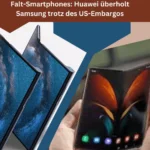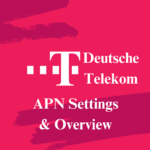If you use WhatsApp and wish to update or modify your profile name, or if you want whatsapp display name of yours, automatically when someone saves your number on their mobile device, this guide will be beneficial for you.
WHATSAPP DISPLAY NAME
If you utilize WhatsApp for your business or have a business WhatsApp account, you can customize your display name by certifying it through the Meta Account Manager. By adding your business name there, when customers save your number, they will automatically receive your business name.
There are specific guidelines for saving your personal or business name in the WhatsApp display name. These rules are straightforward, and once you follow them and submit your name, you will receive a notification confirming whether your name meets the criteria after undergoing verification by WhatsApp.
- When presenting yourself or your business on WhatsApp, it’s crucial to use your genuine name or the official name of your business.
- Adhering to the provided guidelines is essential, ensuring that your name aligns with the required level of professionalism and standards.
- In case you’re collaborating with a Business Service Provider (BSP), they may determine and set your WhatsApp display name.
When choosing your display name, ensure it adheres to a few additional guidelines. Your name should be in a natural form, with capitalizing only the first letter of each word—no all-capital words. Avoid extra punctuation, and URL-structured names, and ensure correct spelling. Symbols and emojis may not be accepted in many cases, and lately, display names should not be more than 25 characters.
Connect whatsapp with business
If you don’t have an Official Business Account (OBA), you have the flexibility to modify and update your name by following these steps.
- Sign up for your Meta Business Account.
- Establish your WhatsApp Business account with a trusted Business Solution Provider.
- Connect your phone number to your business account.
Edit your Whatsapp display name.
If you wish to make changes to your name, just follow these instructions:
- Sign up for a Meta account.
- Choose the three-line menu option.
- Click on WhatsApp Manager.
- Navigate to Account Phone Number.
- Select WhatsApp Name.
- Click on Edit Display Name, and there you can easily update your name.