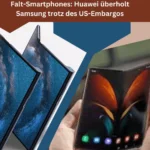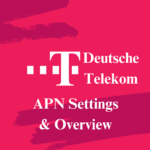Straight Talk 4G LTE APN settings for iPhone, Android, iOS, Windows, T-Mobile, Samsung, Motorola, and iPad.
Straight Talk APN setting, we will discuss every corner, if you are facing this issue, that your Data not working or Your MMS not working. you are at the right place. Before going in advance, you need to understand the basic setting of internet APN.
APN setting for iPhone/Andriod
Straight Talk 4G LTE APN Settings, in some cases of iPhone, seems difficult as iPhone blocked APN access in some handsets. While in other cases you need to follow these steps accordingly,
Settings ->
1. Cellular ->
2. Cellular Data Options ->
3. Cellular Network / Settings ->
4. Mobile Data ->
5. Mobile Data Options ->
6. Mobile Data Network.
7. Click ADD
Straight Talk 4G LTE APN settings for Android and Windows.
Straight Talk provides two types of service, Straight Talk AT&T service and Straight Talk T-Mobile service. So, choose wisely what you need.
Other settings of Straight Talk 4G LTE APN Settings as undermentioned,
| Name | Straight Talk |
| APN | tfdata |
| Proxy | proxy.mvno.tracfone.com (if not work, leave it blank) |
| Port | 80 |
| Username | Not set (You may leave it blank) |
| Password | Not set (You may leave it blank) |
| Server | Not set (You may leave it blank) |
| MMSC | http://mms-tf.net |
| MMS Proxy | mms3.tracfone.com |
| MMS Port | 80 |
| MCC | 310 |
| MNC | 410 |
| Authentication Type | Not set (You may leave it blank) |
| APN type | Default, supl, mms, |
| APN Protocol | IPv4 |
| APN roaming protocol | IPv4 |
| Enable/Disable APN | APN Enabled |
| Bearer | Unspecified |
| MVNO Type (Mobile virtual network operator) | None |
| MVNO value (Mobile virtual network operator) | Not set (You may leave it blank) |
Straight Talk Wireless Settings /Alternative 2
starlight talk it means you have to wear a dress, but when required, oc so;
| Name | Straight Talk |
| APN | TFDATA |
| Proxy | Not set (You may leave it blank) |
| Port | Not set (You may leave it blank) |
| Username | Not set (You may leave it blank) |
| Password | Not set (You may leave it blank) |
| Server | Not set (You may leave it blank) |
| MMSC | http://mms-tf.net |
| MMS Proxy | mms3.tracfone.com |
| MMS Port | 80 |
| MCC | 310 |
| MNC | 410 |
| Authentication Type | Not set (You may leave it blank) |
| APN type | Default, supl, mms, |
| APN Protocol | IPv4 |
| APN roaming protocol | IPv4 |
| Enable/Disable APN | APN Enabled |
| Bearer | Unspecified |
| MVNO Type (Mobile virtual network operator) | None |
| MVNO value (Mobile virtual network operator) | Not set (You may leave it blank) |
Straight Talk Wireless 4G MMS Settings
If you are facing MMS sending and receiving issues, then you have to create these settings in your mobile network setting.
| APN | TFDATA |
| Username | Not set (You may leave it blank) |
| Password | Not set (You may leave it blank) |
| MMSC | http://mms-tf.net |
| MMS Proxy | mms3.tracfone.com |
| MMS Max Message Size | 2058 |
| MMS UA Prof URL | www.apple.com/mms/uaprof.rdf |
Straight Talk 4G LTE APN Settings for T Moblie
The undermentioned status I used for my mobile, is related to T Mobile company.
- Name: straight talk
- APN: wap.tracfone
- Port: 8080
- MMSC: http://mms.tracfone.com
- MMS Proxy: Leave blank
- MMS Port: Leave blank