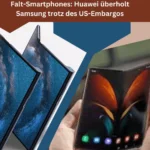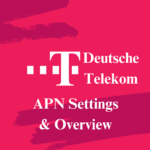You will find the Tracfone APN settings tailored for your mobile device, whether it’s an iPhone, Samsung, Android, Windows, Microsoft, iOS, or tablet. These configurations are designed to enhance your connectivity experience, ensuring improved network performance.
Tracfone extends its services through various service providers, each with distinct APN settings. If you are using one of them, you can divert toward there.
- Verizon (APN Settings)
- T-Mobile (APN Settings)
- AT&T (APN Settings)
- SafeLink (APN Settigs)
Why and when Do You Need to Configure Tracfone APN Settings?
If you are experiencing sluggish internet connectivity or if your Tracfone internet isn’t functioning properly then these APN settings are essential for you to solve that issue.
If you bought your device directly from Tracfone, you won’t need to manually install APN settings, as the device comes with default APN settings. Therefore, there’s no need to read further or modify your Tracfone APN settings, as they are most accurate for your device.
If you didn’t buy your device directly from Tracfone and are encountering connectivity issues or slow internet, you’ll need Tracfone APN settings. Configuring these settings and then rebooting your device can significantly enhance its performance.
Tracfone APN Settings for Andriod, iPhone
Tracfone APN Alternative Settings
Tracfone Verizone APN Settings
Tracfone T-Mobile APN Settings
Tracfone AT&T APN Settings
Tracfone SafeLink APN Settings
What is the Tracfone Helpline Number?
The helpline number of Tracfone is 18008677183.