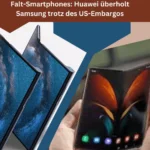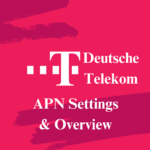Configure your PWG APN Settings correctly and enjoy unstoppable internet speed and connectivity. If you purchased your mobile set from the service provider company, then no need to configure it manually, but if you facing a connectivity error then require PWG APN settings.
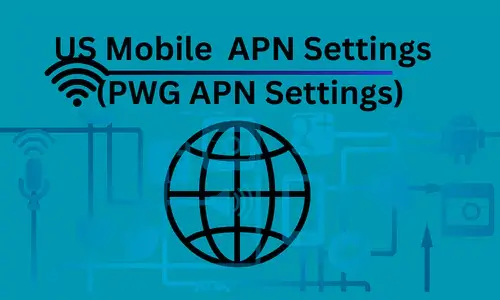
PWG APN SETTINGS
The following PWG APN settings have undergone thorough testing and verification with HTC, Samsung, and Huawei phones. While these settings have proven effective, it’s important to note that compatibility may vary with other phone models or service providers. Always ensure that you consult your specific device and carrier for optimal configuration.
The black value should remain empty; there’s no requirement to input any data. Following the setup of PWG APN settings, remember to save the APN and proceed to restart your phone for the changes to take effect.
Configuring US mobile APN settings
Please add these values as mentioned against them, after configuration, please save and restart your device.
Configuring US mobile MMS settings
Open the MMS section and add/configure these values against each.
Now press the home button and save these US mobile PWG in the MMS settings.
What will be the MMS Proxy setting for iOS Version 5 or Earlier?
Please configure this for those mobile, MMS Proxy: 216.155.165.50
How to set up the data with iOS 9?
Please configure these values,
Cellular Data APN: pwg (click save)
MMS APN: pwg
MMSC: http://pwg.mmsmvno.com/mms/wapenc
MMS Max Message Size: 1048576
MMS UA Prof URL: http://www.apple.com/mms/uaprof.rdf
and then leave all the rest fields blank, remember to add what is written there. If not working please dial 888-878-1488
Final Words
PWG APN settings are universally applicable and straightforward for all mobile devices. Users have the flexibility to modify these settings based on their respective service providers. It’s essential to be aware that if the values of any settings are case-sensitive, adhere to the specific case requirements. On the contrary, if case sensitivity is not a factor, maintain consistency in your adjustments. Altering any setting without caution may result in connectivity issues.
SEE ALSO: PWG Main APN settings.