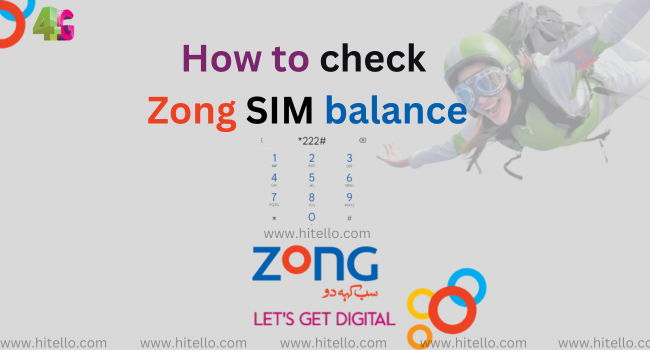If you are searching for a Zong balance check code, or related questions like, How to check Zong SIM balance, ZONG balance inquiry, Zong SIM balance check code, Zong balance check code, or any other like that query, then you need to stay here, all the information is for your ease.
Zong balance check code methods
There are many codes, to check the Zong 4G sim balance, Here we discuss each one to fulfill your requirements. These methods are easy but may charge some amount as service charges.
Zong Balance Check Code is *222#
Rs 0.20 charges may apply.
Those three methods for Zong balance check, are as below.
Zong balance check By USSD code
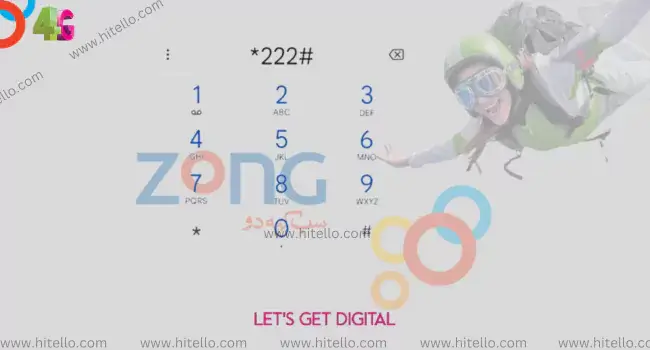
Zong SIM code *222#
The first method to check the Zong sim balance is USSD code *222#. If you want to check this way, you just need to open your mobile pad, and dial *222# from the call log, after doing this, click on the call button, After calling, the server will start processing this Zong balance check code, wait for some seconds, maybe two seconds or three seconds, and the server will respond you, about your balance. Zong balance check code never cost.

Call the Zong Helpline to check Your Balance
The second method to check your Zong sim balance is to call the helpline, Go again to your mobile dialing pad, dial 310 from there, and wait for some time, the call will connect to Zong auto service, Follow the prompt, and after following some prompts, You will listen to your balance.
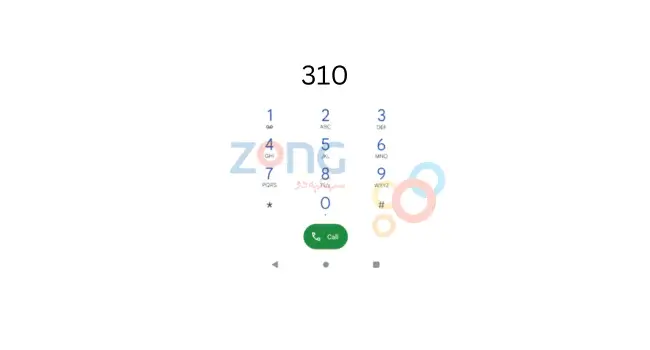
Check Zong balance from My Zong App
The third method to check your balance from Zong sim is to check by using the My Zong app. It’s free and without any cost. You just need a Smartphone and an internet connection. Just install the application from the Play Store, and register your Zong number. after logging in, you will see your balance from the interface, when shown.
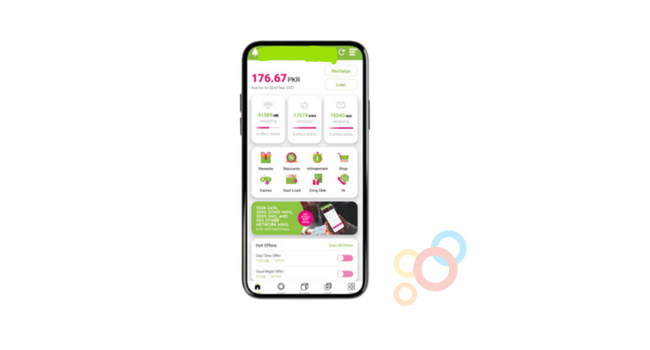
You can also check your Zong SIM Balance via SMS
Send a Blank SMS to 711, after some time, you will receive a reply from 711 with the balance information. (Rs 0.20 charges may apply.)
You can also check your balance if you log in to your account at Zong’s official website.
Yes, you can check your Zong sim balance from their official site, just log in to your account at their website, and click on account information, there you will see balance info.
Conclusion
The summary and Crux of this discussion is that you can check your Zong balance check code, by using a USSD code, sending a text to 711, Via calling their helpline 310, you also see their application named, My Zong app and may check after signing up for their official site.