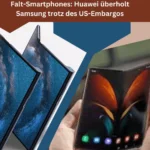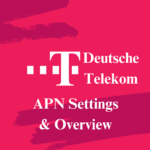Suppose you’re using ATT or AT&T services and experiencing issues with your internet connection or seeking the (Access Point Name) APN for ATT or AT&T. In that case, this page is designed to assist you in locating and setting up the appropriate APN settings for ATT/AT&T. It’s important to mention that if you’re using a mobile phone from a specific service provider, it’s advisable not to manually configure APN settings. Instead, reach out to the support provided by your service provider for assistance.
What is APN & its Setting?
In simple terms, APN, which stands for Access Point Name, is a set of values or settings that play a crucial role in establishing connectivity and ensuring a seamless experience for the internet and other MMS services offered by your service provider. There are three main types of APN settings which are as, Default APN settings, MMS APN settings, and WAP APN settings. These APN settings are for more and better connectivity.
- Default APN settings: Its most common APN settings, in other words, factory settings, are used to smooth communication connectivity.
- MMS APN settings: These APN settings are designed for the smooth sending and receiving of multimedia messages via the internet.
- WAP APN settings: The old version of internet connectivity is called WAP, these APNs are used in the old version of mobile phones, like 2G mobiles.
If you want to read more in-depth about APN and its basic settings for Android and iPhone, then click here.
APN for ATT or AT&T Settings
Here are the APN settings for ATT or AT&T mobiles, whether you’re using an Android or iPhone. If you fall into this category of users, it’s advised to input each value with care. Any error in the values at any stage could lead to connectivity issues.
APN for ATT or AT&T Settings Alternative
If your mobile is still experiencing connectivity issues, it’s essential to modify these settings. Occasionally, mobile software or networks may not readily accept or configure these settings, leading to connectivity issues.
APN for ATT or AT&T Settings for Tablet
ATT MMS Settings
What is the APN setting FOR ATT?
The APN for ATT network are outlined above. Please review all the details and make any necessary edits with care.
I’ve set up all the APN for ATT, but my internet is still not working, WHY?
If you’ve input all the APN for ATT network and are still encountering connectivity issues, follow these steps:
1. Double-check all the values in the APN for ATT settings. If you find any mistakes, make the necessary corrections.
2. If there are no errors in the values, try restarting your mobile device. Sometimes, a restart can help in optimizing the configuration.
3. If you’re still facing internet connectivity issues, ensure that your mobile device is not blocked.
4. In case you experience slow internet or persistent connectivity problems after adjusting all the settings, it’s advisable to get in touch with your service provider for further assistance.
Conclusion
AT&T or ATT network is an American service provider dedicated to enhancing customer experiences in both calling and internet connectivity. Hitello has compiled the APN settings for the ATT mobile network. It is advised to handle the configuration of these aforementioned APN settings for ATT mobile with extra care. In case they don’t work, reach out to your service provider for assistance.