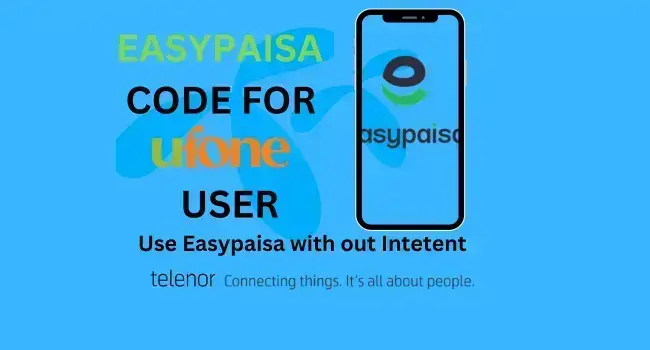If You as a Ufone user searching for some matching questions like the Ufone code of the EasyPaisa user, EasyPaisa code for Ufone, EasyPaisa code without the App, how to open EasyPaisa with code, How to Open EasyPaisa without Internet or Can I use Easypaisa at 2G mobile? If you are searching these, then you may process more.


For Ufone User: Dial *2262# for using Easypaisa
If you fail to open then you need to read more about the issue, because this is what you have not linked to your account. If you want to read further, this will help you understand, all the methods of using the Easypaisa app/wallet.
Easypaisa code for Ufone
A Telenor account can be opened from every telecom sim, no matter if you are using Ufone, Telenor, Warid, or Jazz, you can create an Easypaisa account free of cost. There are two ways of using the Telenor Easypaisa application,
- By using Application: If you have installed the Easypasia application in your account. then you can easily access it. Just you need a valid internet, and an application installed on your mobile. Tap on it, and use all the features.
- By using USSD code: If you don’t have internet, or you using a 2G mobile, and you want to use your Easypaisa account, then how can you use your Easypaisa account by using Ufone sim? Yes, You can use Easypaisa without any internet or application. Simple dial *2262#, but if you are using this code you can’t get access, To get access you need to read these instructions. Please click here.
After linking your sim, you can use the Easypaisa code for Ufone *2262#.
Conclusion
Ufone user can access, the Easypaisa application from their mobile, by simply dialing the USSD code (EasyPaisa code for Ufone), and they can use the account. Just the user needs to connect or link his account with the USSD code one time. after that, he can use this code. Need more detail or have any other issues, write in the comments.