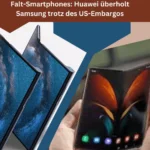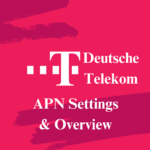You may be searching, for how to use an Easypaisa account without an app or SIM, How to use Easypaisa without a SIM, and Easypaisa without Zong, Ufone, Telenor, or Jazz SIM. All queries have the same meaning, and if you really searching for this type of query, then you need to proceed ahead.
Easypaisa Application

EasyPaisa is a banking application, that provides a service of financing to its customers. Everyone can register and open his/her account by giving some information. And after successful activation, you can perform many useful services, (will discuss somehow) like,
- Payment transaction.
- Utility bills payment.
- Mobile package activation.
- Bus ticket purchasing.
- Draz, Foodpanda, Careem, Netflix Vouchers & many more.
Easypais provides some meansgull services too, like investment plans, so you can save your money in terms of Gold. ARY Gold Arena sponsoring this segment. You can sell anytime your Gold at the current market rate. This facility is a blessing for its customers, as they don’t need to go to market, just click and purchase investment.
EasyPaisa app also provides a Loan service in the name of Easycash, Users can avail of loan amounts up to 10,000/- Pkr if they are other network users and up to 50,000 Pkr if they are Telenor customers. you can get this amount with a simple click. You can find many more useful investment plans and features for its customers.
If you want to create an Easypaisa account, click here. If you have already registered, then you may proceed Easypaisa Account without an App or SIM.
How to use an Easypaisa Account without an App or SIM
Usually, It is a common thought that Easypaisa works only if you have an application on your mobile. Very few people may know that you can use an Easypaisa Account without an App or SIM, and without out smartphone.
If you have yet not registered on Easypaisa, you need to 1st register yourself as an Easypaisa user. You just need a Valid NIC and mobile SIM of any network.
You Should Know This
If you have a valid NIC /Passport and SIM (Registered at that NIC/Passport), then you can activate your EasyPaisa account.
There are some methods, which can help you to send and receive money without any Easypaisa app or SIM.
- Through the Easypaisa shop, just Go to the Easypaisa shop, and ask them if they want to send money to ABC bank. the shopkeeper will ask you to give him the receiver’s account number, mobile number, and how many amounts you wanna send. After giving this info, he will send money to your dear one by using his merchant account. In this way, you have done transactions without Easypaisa or Easypaisa account without an app or SIM.
- If you are a Telenor user, you can dial 786, if you are another network user, dial 2262 from your mobile. and send and receive money.
- If you have a laptop or computer, you can perform transactions by using Easypaisa’s official website. You can visit the Easypaisa website, and there click online account, after logging in, you can perform any transaction.
These steps do not need SIM, Easypaisa application, or anything more. and the question of whether is it possible Easypaisa Account without an App or SIM can be acceable or not.
How to Link your Easypaisa account with USSD code
It is to know that an Easypaisa Account without an App or SIM can be used, To do this you need to Link your account with the USSD code. if you want to know the telecom USSD code of different SIMs, then okay, click the undermentioned list to know the codes.
What is the Easypaisa dial code for the JAZZ SIM
What is the Easypaisa dial code for the Telenor SIM
What is the Easypaisa dial code for the UFONE SIM
What is the Easypaisa dial code for the ZONG SIM
Linking USSD code *2262# of Easypaisa account with JAZZ, UFONE, OR ZONG SIM for using Easypaisa Account without an App or SIM
1–> If you are using this USSD code *2262# first time from your mobile screen, you will see this message, when you dial. You do not need to worry, just choose one option.
Option 1: If you going to open a new Easypaisa account, then reply with 1 and Send.
Option 2: If you have already registered an account, then reply 2 and proceed to Send.

2–> If you choose Option no 1 means you are going to register a new account, then this screen will appear on your mobile.. Enter your valid NIC number correctly, and click on the send button, after that give your other details, and some verification questions. After completion of these all factors, your account will be opened, and you will get direct access after using the 2262 USSD code.

3–> If you select Option No. 2 from the first page, then this screen appears. It is basically a main screen, for those who are going to link their Easypaisa account with the USSD code. He/She needs to select No. 2 EASYPAISA. and select Send.

4–> When you select 2 Easypaisa and tap send, you will see this interface, here you need to put in the PIN of your Easypaisa account. PIN means your current PIN, they not asking you to create a NEW PIN.

Above mentioned method is about using an Easypaisa Account without an App or SIM. You just follow these steps, and you will be able to use the Easypaisa Account without an App or SIM.
How to use Easypaisa with code, Alternative method
Using Easypaisa Easypaisa Account without an App or SIM has become easy now for everyone, If you are a prepaid customer of any network, Jazz/Moblink/Warid, Ufone, Zong user. You can avail of this facility/ this service, by following these simple steps.
- Open your mobile, Go to the message application.
- Go to New Message.
- Type only two words in the message write here portion.
- Those words are, EP
- After these two words, take two space
- After two spaces, type your NIC Number.
- Now your message will look like no 8
- EP 4101-99999999-3
- After typing this above format (But use your own NIC number), send this to the official number of Easypaisa.
- Send to 0345-1113737
- Now you will receive a message about setting PIN, set your PIN.
- Your account registration is completed, and you will receive some guiding messages from Easypaisa
- Use Easypasia and enjoy the features.
Easypaisa code of Telenor Sim
Above m ention dialing code 2262 is only acceasable for jazz (moblink), ufone, warid and zong. But if you are using Telenor sim, then you need to dial from your mobile pad is *786#. This code is used when you want to use Easypaisa Account without an App or SIM.
Is it safe to use Easypaisa Account without an App or SIM?
Answer: yes, using Easypaisa Account without an App or SIM is safe , if using by dialing code *786# or *2262#.
Can i use all features of easypaisa , if use easypaisa account without an app or SIM?
Answer: Yes, you can use every features of easypaisa. You can send and receive money, pay bills, book ticket, order food, careem and netflix voucher and many more.
Using easypaisa with app, sim or dialing code, and using at their official website, what is the differ between them?
Answer: No, There is no difference in features or service, if you use easypaisa via mobile dialing code, or with application, or using their official account.
We received call from easypaisa helpline, about account verification?
Answer: Verfication call, benazir incom payment message, Bio matric verification, Call from major from army, are totally a fraud and fake calls, receiver need to ignore, and block them. Easypaisa, or any other bank account will never ask you , your personal information. So be vegilint, never click on any Link received from any easypaisa number. This will be your basic safety.
Easypaisa app required update, Do i need to update? is it safe?
Answer: If you receive message in your message box of mobile, that we are from easypaisa department, and you are using older version of easypaisa, please update your easypaisa by using this xyz link, otherwise your account will be suspended. then this is understood that its span message, and scam message, ignore it and delete that message, You only can update easypaisa application, if your easypaisa application ask you to update, and this message will appear in application notification bar.
Someone asked me that using Easypaisa Account without an App or SIM is very dangrious?
Answer: Absolutely not, Easypaisa uses industry standard encryption to protect their user data. So there is not any dangrour using code or application.
EasyPaisa sold customers personal information in the past. so is it safe to deposte our payment to that wallet?
Answer: Yes, in the past, it happen, or romers circulated that easypaisa employees sell customers personal information, and so many scam happen. So, well, first of all these information not yet conformed, that it happen or not, second, now easypaisa tight their security and encryption method. Now there is no chances for information breach. But there are some loops available in any system. accident may happen.
Easypaisa is only wallet or have any bank account too?
Answer: Yes, easypaisa is associated with Tmaeir bank. This bank is providing every financial aid and backup for easypaisa.
Can i use my easypaisa account number, in Tameir Bank for depositing my payment?
Answer: Well, Yes you can visit Tamier bank for further assistance. They will link your account after some dacumentry action.
Conclusion
Easypaisa is everyone needs, now a days, a labourer or former, is feeling comfort y using this application. So, hitello recommended this useful service to everyone. If you face any issue, or any error, you can comment and ask to us what you facing. Easypaisa Account without an App or SIM is definitely safe. Easypaisa Account without an App or SIM is also ok, and no issue faced no one by using Easypaisa Account without an App or SIM.