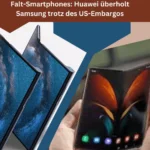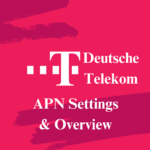If you’re a GOMO SIM user and encountering internet connectivity issues, it’s advisable to review and ensure your GOMO APN settings are correctly configured for an enhanced connection and improved internet performance. Whether you’re having trouble sending or receiving multimedia messages or experiencing subpar internet connectivity, addressing your APN settings can make a significant difference.
The GOMO SIM finds extensive usage in Ireland and the Philippines, boasting a substantial user base in these regions. Its popularity extends to countries like the USA and several others, where GOMO SIM operates seamlessly, providing reliable service.
GOMO APN SETTINGS
GOMO APN settings vary on different mobiles, but these APN settings are compatible with iPhone, HTC, Huawei, Samsung, Q mobile, Nokia, and Oppo. currently, 1 plus million subscribers are using GOMOM.
GOMO APN SETTINGS FOR IPHONE
Edit your APN on your iPhone following these, Settings >Cellular > Cellular data Network > APN, and then configure these settings.