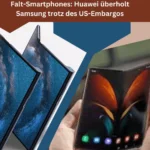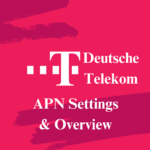SCOM balance share code is an easy way to share your balance with dear ones and others, with whom you want to share. Like other telecommunication companies, SCOM also provides this service, so that if you have extra balance, and someone close to you, needs some balance, you may share this, without going from home to market or any other place.
SCOM Balance share code and method.

To share SCOM balance, dial *128*Amount*Mobile No#
Charges may apply
If you want to know about SCOM packages, that suit you economically, please click here.
SCOM balance share code method.
SCOM as told above allowed balance sharing or transfer. You just need to open your mobile dialing mode and write SCOM balance transfer sharing code 128, starting with * keys, then write the amount, what you want to share, then again *, and then write the mobile number, which you want to share, then at the end type # and press call button. See your balance has been shared successfully.
Conclusion
Sharing balance with anyone is basically a helpful service, for the user. they can share or transfer the balance to anyone, anytime. If you find any issue, do comment, please.