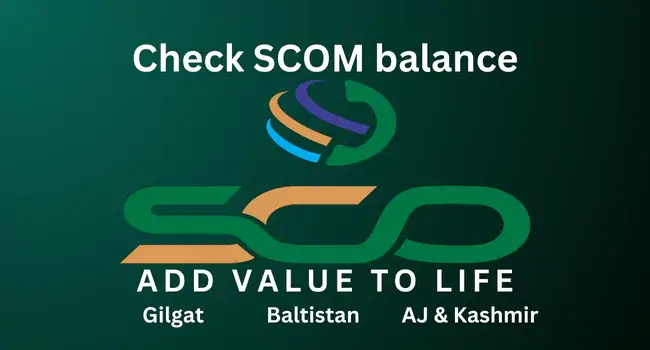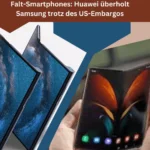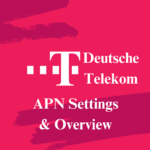Your query SCOM balance check is sorted out as,
You can check SCOM Balance by dialing *125# from your mobile keypad.
If you are searching for how to check your SCOM balance, or you want to know the SCOM SIM USSD code, then read ahead, if you just want to know the dialing code, we mentioned it.
SCOM Balance check methods
Scom user may check their remaining SIM balance by three methods, as
SCOM Balance check by USSD code
The first method is to check the SCOM Balance via USSD (Unstructured Supplementary Service Data). The USSD code to check the SCOM SIM balance is *125#. you just need to open your mobile keypad, Go to dialing mode, type *125#, Tap call, and after some seconds you will see your remaining balance with an instructional message, if you want to know your package usage, reply 1, when you reply one, you will receive your consumption record.
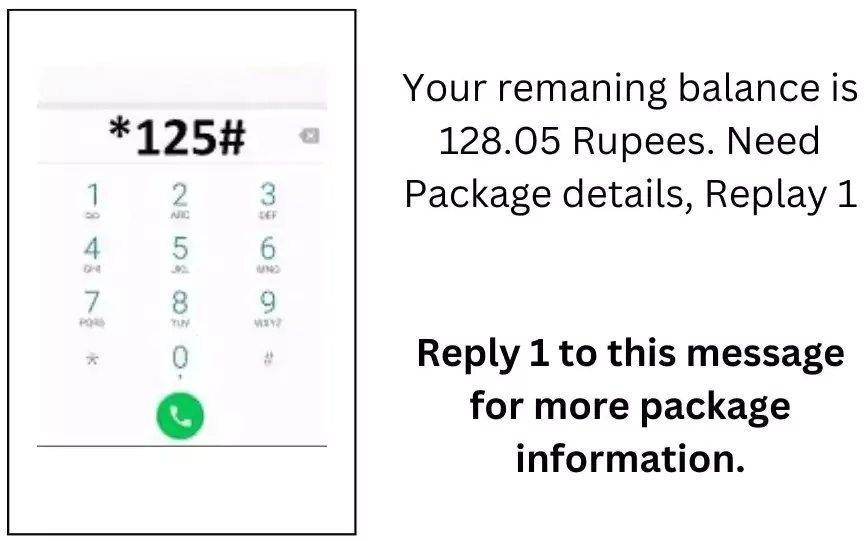
SCOM Balance check by Calling the help center
The second method to check your SCOM sim balance is by dialing the help center number, dial 051-111-726-726. Wait for connecting, and when the call is connected, listen prompt carefully, follow their instruction, and after two or three easy steps, you will listen to your remaining balance.
SCOM Balance check by using SCO My App
The third method to check your SCO sim balance is by using the MY SCO App, this app is available at their official website, and store, you may download it, and after registration, you will see your balance directly on the front screen.
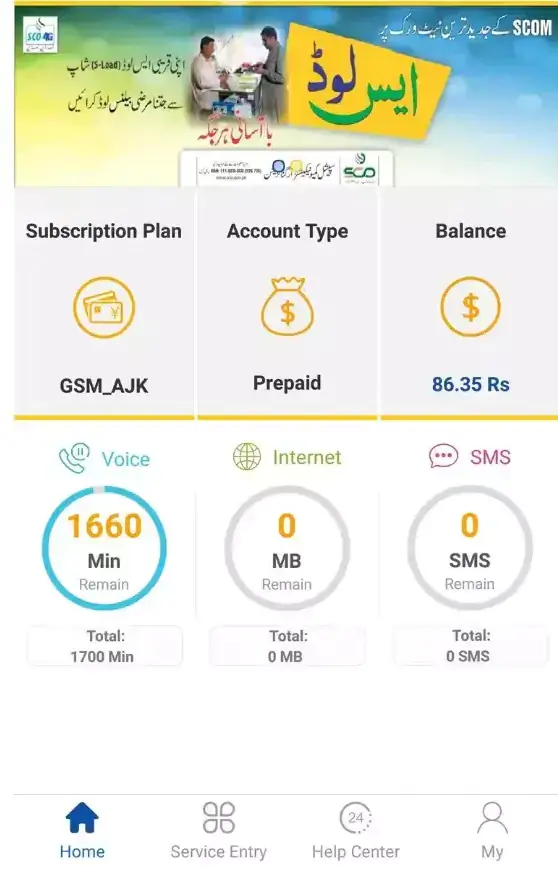
SCOM (Special Communications Organization)
SCOM is providing some good service to the people of AJK and Gilgit Baltistan. Overall criticism is faced from users for not providing good service. Now government of Pakistan, funded them to upgrade their service, hope this will happen soon. To learn more about SCOM, click here. SCOM balance check is one of the free services from the company.
If you want to know, how to recharge Scom sim, click here.
SCOM users have to know that the *125# code is not only for balance checks, this code will provide you with more info too. follow what the prompt says.
Conclusion
Scom is trying hard to provide better service for their customers, on a low budget, but still needs much improvement, and Hitello demands, to allow other operating companies to open their telecommunication hub, as computation may raise their service quality.
SCOM balance check is a user right, it should be free of cost, and SCOM users are availing this service free of cost. Which is good news for SCOM users. Now you know that you have three methods to check your balance, one is to dial *125#, the second is to call 051-111-726-726, and the third method is to use the SCO App. If you still have some confusion or any issues, say in a comment, hitello will be happy to answer.