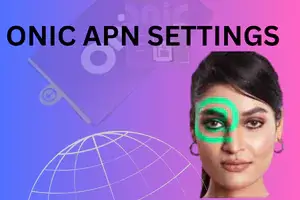Related searches:- Onic APN settings | Onic internet APN settings| Onic internet settings | Onic internet not working fine | Onic internet | Onic internet slow | Onic | Onic packages | How to buy Onic SIM | Onic internet packages.
Onic SIM network is a recently established telecommunications company gaining popularity for its budget-friendly packages. It is currently collaborating with Ufone Telecommunication service, but there are plans to launch its resources shortly. The success of this launch will be entirely contingent on the reception it receives upon introduction.
ONIC APN SETTINGS (Basic instruction)
If you acquire a SIM card without manually configuring the internet settings, you may encounter challenges with internet connectivity, especially when switching to a new mobile device. Nowadays, most mobile companies include pre-installed APN keys to streamline this process.
The Onic APN configuration is straightforward; however, occasionally, inserting your SIM card into a mobile slot may result in the automatic resetting of your internet settings to default. If you encounter any internet connectivity issues, it is advisable to install the following specified Onic APN settings.
Remember that you must replicate the exact content provided here in the APN settings. Ensure that capital letters remain capitalized, spaces are maintained, and any punctuation, such as dots, is accurately included.
What are the internet Basic settings, and how do I add APN settings?
If this question continues to linger in your thoughts, consider visiting the “What is APN settings” resource. This educational platform will dispel your uncertainties, address various queries, and provide a comprehensive understanding of adding APN, the functioning of APN, and the reasons behind resetting APN.
Onic APN settings for Andriod, iPhone
The Onic APN settings are outlined below. It is recommended to adhere to the provided instructions strictly. Only input the settings specified here, leaving others blank. Pay close attention while entering them, as even a minor mistake could result in an interruption in your internet connection.
| APN | Value |
|---|---|
| APN | Onic.pinternet |
| APN type | default |
| APN name | Onic |
| MCC | 410 |
| MNC | 03 |
| Authantication Type | PAP |
| APN protocol | IPV4 |
| Bearer | Unspecified |
Despite configuring all the APN settings, why is my internet still experiencing issues?
If you’ve configured all APN settings and are still encountering connectivity issues, you should revisit some checks:
1. Verify that all your APN settings have been edited correctly.
2. Confirm if you have saved the settings.
3. Ensure you have restarted your device after the installation. Have you completed this step?
Even after completing all the Onic APN settings and restarting, why is my internet still not working?
If your internet is still not operational, perform a check on your mobile device. Transfer your SIM card from this device to another mobile and check if the internet is functioning there. If it works, contact your mobile service provider. If the internet is still not working on the other device, get in touch with the Onic helpline for assistance.
How can one reach the Onic helpline, or is there a specific mobile number for the Onic support line?
As Onic is a newly launched company, the current support infrastructure is in the stabilization process. Presently, Onic offers only web chat services. However, they plan to introduce a helpline number in the coming days for enhanced customer support.
Why is my APN settings displaying Ufone international?
Essentially, Onnic is a recently established company based in Pakistan. Initially, they have rented Ufone towers and infrastructure to offer services to their customers, which is why you see Ufone international in your APN settings.
Conclusion
Onic offers internet services with cost-effective and lightweight packages, leading to an overwhelmingly positive response from customers. Presently, Onic’s internet operates on Ufone infrastructure, which might result in occasional issues. However, configuring Onic APN settings could potentially eliminate connectivity problems.