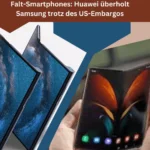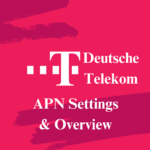If you are searching APN for simple MobileN settings, then here you will find each setting in detail. Simple Mobile is an MVNO network that runs its service at the resources of the T-Mobile network.
Advice: If you have purchased your device directly from Simple Mobile’s outlet, then you don’t need to install any new APN, because, at that handset, the company installed APNs by default. On the other hand, if you didn’t purchase directly from the simple mobile network, then you need to configure all these undermentioned APNs for simple Mobile 4G LTE.
If you want to know all basic and updated information related to APN, Here you will drink some taste of your questions, click what you need
APN for Simple Mobile for Android users
Add or edit, but do these actions very carefully, because if you make a mistake, even a very minor spelling or format change, your data will not work. So, do follow what is written here. If we write a capital word, you should write that word in the capital, if we write in running, you too have to write this.
Simple Mobile APN setting No. 1
If your Mobile does not work properly, after above mention simple mobile APN settings, then you may check these minor changes.
Simple Mobile APN setting No. 2
If the above above-mentioned again does not work, after minor changes, then do these changes, rest of the entries remain the same, as they were.