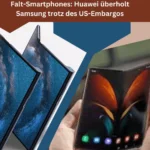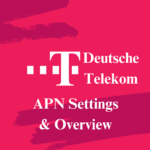If your eyes are drowsy and you still not find Safelink APN Settings, that minutely work and apt with your device, you must entail these settings because they will work and perform well, fast and speedy internet.
Safelink Basic APN Settings for Android, iPhone, iPad, and other devices
If you know the basic APN settings of your Android, iPhone, or any other device, then it’s good. But if you don’t, then you need to spend some time here to learn about What APNs are? and what are the basic settings of APNs. This information will definitely make you more scholarly than others in town. If you know basic APN settings, then proceed to Safelink APN Settings for better conicvity.
Safelink APN Settings
| Name | safelink |
| APN | tfdata |
| Proxy | proxy.mobile.att.net |
| Port | 80 |
| Username | Not required |
| Password | Not Required |
| Server | |
| MMSC | http://mmsc.mobile.att.net |
| MMS Proxy | mobile.att.net |
| MMS Port | 80 |
| MCC | 310 |
| MNC | 410 |
| Authentication Type | PAP |
| APN type | Default, supl, mms, hipri |
| APN Protocol | IPv4 |
| APN Roaming Protcol | APN Roaming Protocol |
| Barrier | Unspecified |
| APN PPP Ph No | Not set |
APN Settings ATT Network User Verified
If you are looking at ATT network APN settings, then above mentioned APNs are the same. Configure those steps all addressed early. Safelink APN settings are equal to any ATT Network APN.
You should know that
After APN installation, you need to restart your device (iPhone, Andriod, BB Mobile,iPad), so that your activation & connectivity process may complete.
APN Setting verizon
| Name | Safelink |
| APN | TRACFONE.VZWENT |
| Proxy | Not Set |
| Port | Not Set |
| Username | Not Set |
| Password | Not Set |
| Server | Not Set |
| MMSC | http://mms.vtext.com/servlets/mms |
| MMS Proxy | |
| MMS Port | |
| MCC | 310 |
| MNC | 480 |
| Authentication Type | PAP |
| APN type | Default, supl, hipri,fota,ims,cbs |
| APN Protocol | IPv4/IPv6 |
| APN Roaming Protcol | IPv4/IPv6 |
| Barrier | Unspecified |
| APN PPP Ph No | Not set |
Safelink MMS APN Settings for iPhone, iPad, etc
Safelink APN Settings for sending MMS, and other requirements.
| Name | Safelink |
| Username | Blank |
| Password | Blank |
| MMS APN settings | |
| APN | tfdata |
| Username | Blank |
| Password | Blank |
| MMSC Proxy | http://mmsc.mobile.att.net |
| MMS Proxy | proxy.mobile.att.net |
| MMS message size | 1048576 |
| MMS UA proF URL | http://www.apple.com/mms/uaprof.rdf |
conclusion
Safelink started its service in late 2013, and that currently covers approximately 1 million traffic. That’s why we recommend that install these above-mentioned settings carefully. any mistake that makes you trouble seeing, the wrong content, will give you an error. It is also recommended that please delete all old APNs form your handset before installation.